Calling all Formstack Documents users, trialers, and fans! We have some very exciting news for you: There’s a brand new editor mode available right now inside of Formstack Documents.
If you’ve ever wished our Documents product matched the ease-of-use and drag-and-drop functionality of Formstack Forms, your wish has been granted.
But this improvement didn’t come to fruition from wishes alone. We used customer feedback to guide the development of this new feature.
You told us you wanted an easier, more intuitive document builder, so our team got to work reimagining the document builder experience. We are incredibly excited to share this new, no-code, drag-and-drop editor with you today!
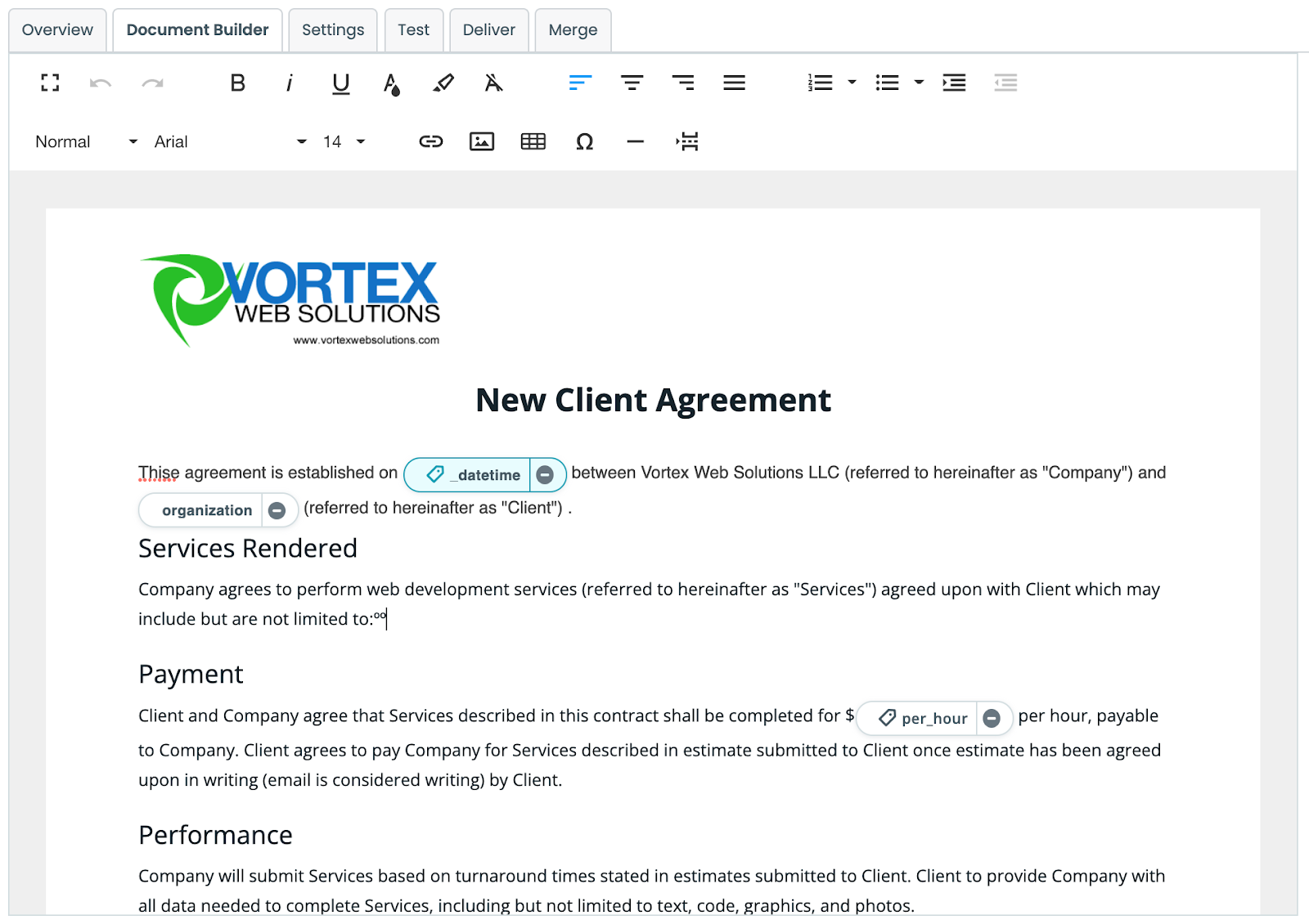
Why use Formstack Documents?
If you’re unfamiliar with Formstack Documents, you may be wondering what it does.
Formstack Documents is an incredibly flexible way to automatically generate professional, dynamic documents with data collected or housed in the systems you use every day. When you need to quickly spin up an editable document, Formstack Documents lets you create a new template in minutes directly in-app and without code.
With our tool, you no longer have to rely on IT or admins to create the documents you need. Empower your team to build and edit documents faster, including contracts, proposals, agreements, invoices, and more.

Watch Now: The Formstack Documents New Builder is part of our Winter 2022 Release. Watch this webinar now to discover all the features we’ve recently launched to help you build a better workflow experience.
Why a New Documents Builder?
We want to help you go from idea to workflow in minutes—all with clicks, not code. No-code tools allow businesses to empower their workers to build the solutions they need quickly, without needing to contact IT.
We’ve taken the drag-and-drop functionality our form builders love and brought it to Formstack Documents. Users of any skill level now have the ability to automate document generation by integrating with key systems to pull data from, like forms, CRMs, accounting software, and other databases.
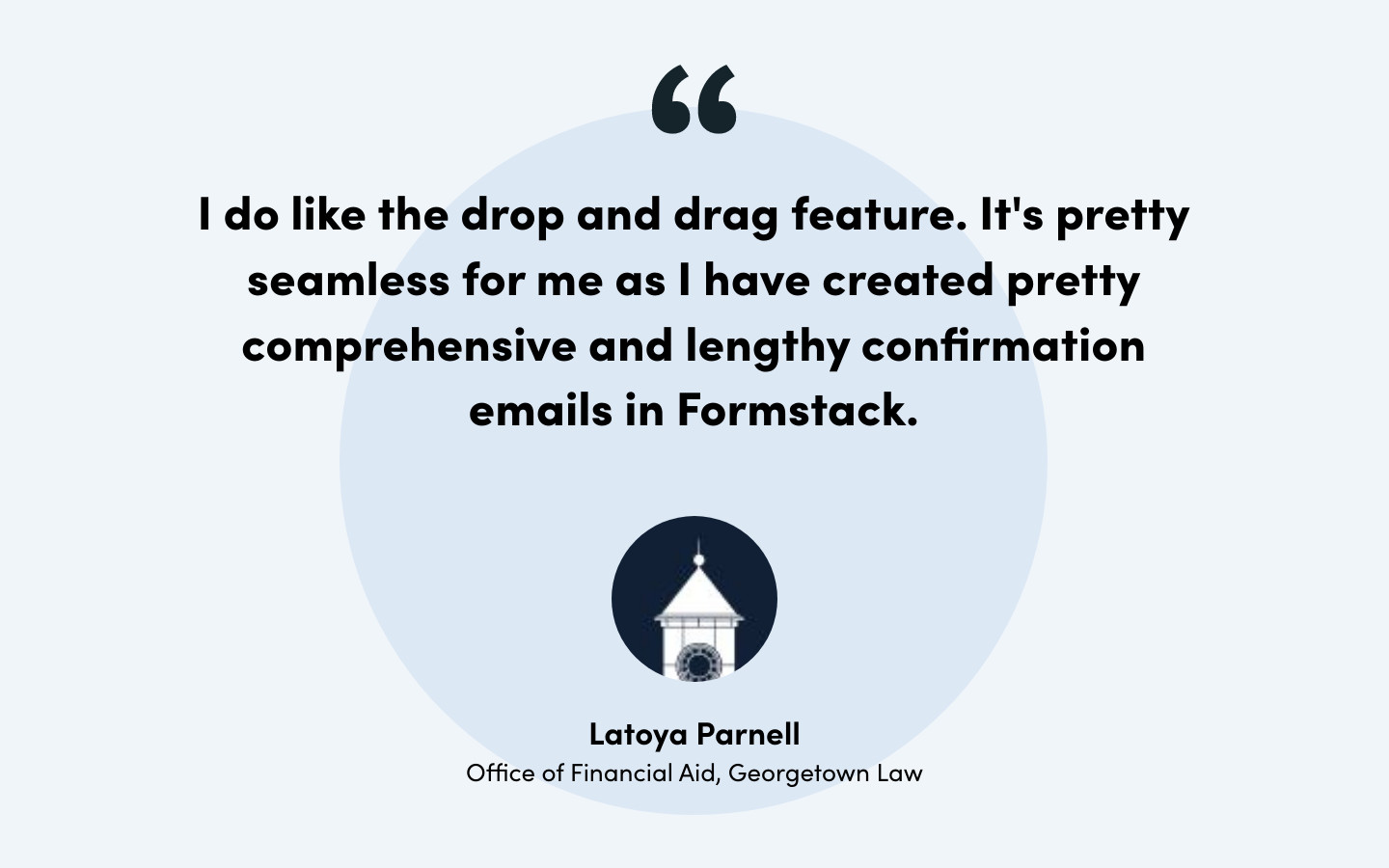
Now you can design document templates without adding complicated field names, hassling with fillable PDFs, or adjusting code. The New Builder brings in more drag-and-drop, user-friendly, no-code elements to make Formstack Documents quicker and easier to navigate.

Still love your Microsoft and fillable PDFs templates? While we’re really excited about the new builder and hope you can try it out, nothing is changing for your existing Microsoft and fillable PDF templates. That functionality isn’t going away!
Top 3 Updates of the New Builder
There’s lots to discover in our New Builder! It’s full of great updates that will save you time and make the document building experience more intuitive. Let’s take a look at the top three updates from this new Formstack Documents release:
1. No-Code, Drag-and-Drop Features
We've heard from our customers that ease of use and time to value are top priorities when choosing solutions for their organization. Many of our customers love the flexible, no-code functionality of our Formstack Forms, Sign, and Salesforce solutions. With this new editor, we’ve brought that same functionality to our Documents product.

We’re removing the need to add bracketed merge fields in the new builder! We’ve replaced the old merge fields with a clean, simplified pill-style design. This creates a faster, sleeker, simpler way for you to spin up document templates and connect them to Formstack Forms and Sign.
Now, all you have to do is type your merge field name once–without any brackets or special characters. It will then populate into your Merge Fields box at the right, which speeds up the building of any new templates. It also ensures your fields are standardized across all documents.
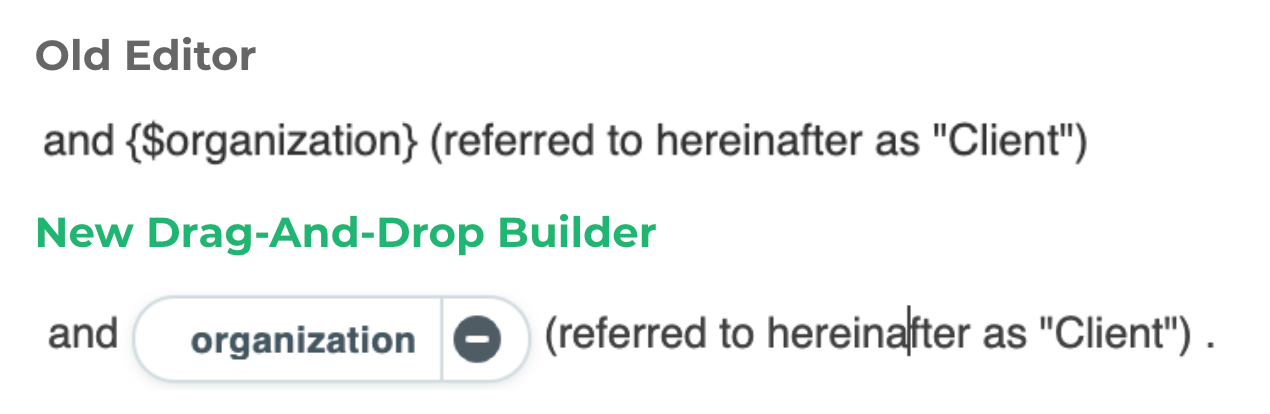
2. Easier to Use Modifiers
Ever wanted to format a date field a certain way or edit currency merge tag to include a dollar sign? Did you know you always had access to that functionality in Documents? Well, now, that functionality will be easier to use and understand in the new builder.
Formstack Documents allows users to add modifiers to their merge fields as a way to format the data that is sent to their document. For example, if you have created a document that includes numeric merge fields, but the data comes through without the pretty, formatted numbers that include commas to separate the thousands, you can use modifiers to fix that!
You can add a modifier to your merge field by selecting the field in your document and choosing a modifier from the library or setting up a custom modifier.

3. Better Image Formatting
Have you been thwarted by image formatting within Documents in the past? Well you don’t have to worry about finagling images into the correct place anymore. Inserting and formatting images in your documents is now much easier thanks to these editor updates:
- A smoother image inserting process
- On-page image resizing
- Better image toolbar experience
- Cleaner image layout
Altering the size and placement of images within your document templates is now incredibly easy. An added bonus: Tables are now easier to insert, update, and format as well!
Start Building Documents Now
We hope you enjoy our Formstack Documents New Builder! Our hope is that it makes your document building experience better through our no-code approach. This new editor empowers anyone to build, edit, and automate document generation, no matter their technical capabilities or coding knowledge. Try it out by logging in or starting a trial today!
This is just one of the many exciting product releases in our Winter 2022 Release. Check out our release notes to discover new features that will transform the way you work.











